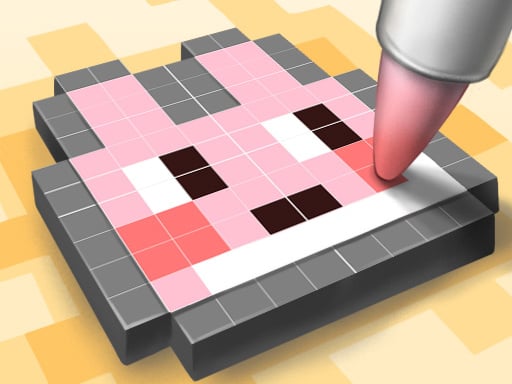PixelArt – The Clicker Coloring Adventure That Turns Your Free Time Into a Creative Escape
Discover why “PixelArt” is the click‑and‑draw joy‑ride you never knew you needed.
🎨 Why PixelArt is More Than Just a Clicker Game
If you’ve ever wished for a game that’s as relaxing as doodling on a napkin but with the addictive reward loop of a clicker, PixelArt is exactly that—and then some. Unlike other clickers that focus on money or power‑ups, PixelArt rewards you for precision, color harmony, and the pure pleasure of transforming blank grids into vibrant masterpieces.
Whether you’re a seasoned clicker enthusiast or a casual gamer looking for a break from the grind, PixelArt’s simple, intuitive interface invites you to step into a world where every click feels like a brush stroke, and every filled square is a tiny triumph.
🖌️ Detailed Gameplay Description
The Core Loop: Draw, Click, Repeat
At its heart, PixelArt is a color‑matching clicker. You are presented with a 32 × 32 pixel canvas (the classic 800 × 600 resolution in its native viewport). Each pixel is initially blank and can be colored by clicking or tapping on it.
- Step 1 – Choose a Color: A small palette appears at the top of the screen. Each color is a vibrant hue; the palette includes basics (red, green, blue) and gradients (pastels, neons).
- Step 2 – Click or Drag: Single clicks fill one pixel. Dragging the mouse across the canvas paints contiguous pixels seamlessly—ideal for drawing lines or shapes.
- Step 3 – Complete the Picture: As you fill in pixels, a “progress bar” counts your completion percentage. Reaching 100 % generates a tiny reward (gold counters, new palettes, or an animation).
You then unlock new canvas sizes, themes, and even cooperative “multiplayer” drawing sessions that let you team up with friends.
Unwrapping the Canvas: Themes & Difficulty Levels
PixelArt offers a growing library of themes—from fantasy castles and space UFOs to cartoon animals and abstract art. Each theme contains a preset outline that hints at the final image. By matching your chosen colors to the outline’s guidance, you’ll create a polished final image with minimal trial‑and‑error.
Difficulty is handled gracefully. “Beginner” canvases come with larger grid cells and a generous color palette, while “Expert” levels introduce hexagonal cells, limited color sets, and time‑pressure modes that challenge both your speed and color accuracy.
Rewards & Progression
Your drawing accuracy is tracked. The game automatically calculates a color‑matching score when you finish a canvas. Higher scores yield:
- Gold Counters: The game’s primary currency. Earn them for unlocking new canvases and special “golden” color palettes that have unique visual effects.
- XP Points: Level up your avatar and unlock cosmetic bonuses such as pixel brushes or animated backgrounds.
- Achievements: Celebrate milestones—e.g., “First 100 Pixels,” “Perfect Match on a Castle,” or “100,000 Gold Accumulated.”
Each level’s completion triggers a visual celebration: fireworks, a tiny animated character congratulating you, and a sound cue that’s satisfying but not obnoxious.
🔑 Key Features & Benefits
| Feature | What It Means for You |
|---|---|
| Intuitive Clicker Mechanics | No steep learning curve. Just click and paint! |
| Color‑Matching Feedback | Instant visual cues help refine your palette choices. |
| Progressive Canvas Size | From 32 × 32 to full 200 × 200, keeping the challenge fresh. |
| Cross‑Platform HTML5 | Play on desktop, tablet, or phone—all in the same window, no downloads needed. |
| Community Events | Weekly themes and drawing contests that let you brag—or win virtual goodies. |
| Relaxation Mode | Low‑tempo background music and a “focus” toggle that dims distractions. |
| Accessibility Options | Adjustable UI scaling, color‑blind filters, and high‑contrast palettes. |
These features converge to create a stress‑free, endlessly replayable experience. Even a five‑minute session can lift your mood, sharpen visual acuity, and provide a satisfying sense of accomplishment.
📌 Tips & Strategies for Mastering PixelArt
1. Master the Palette
- Start Simple: Begin with the basic colors. As you complete more canvases, the game unlocks specialized palettes—including pastels, metallics, and neon combos.
- Use “Color Suggestions”: PixelArt offers a light‑grey overlay that hints at the correct color for each region. Use it as a guide but feel free to experiment for creative flair.
2. Optimize Your Clicks
- Drag to Paint: For straight lines or large swaths, click once and drag. This reduces the number of clicks and speeds up completion time.
- Double‑Click for Efficiency: When a pixel’s neighbors are already matched, double‑click can sometimes fill two adjacent pixels in one go.
3. Work in Layers (Mentally)
Even though PixelArt doesn’t have true layered drawing, mentally segment the image:
- Outline first: Fill the main shapes.
- Shade & Highlights: Add depth by applying lighter or darker hues to adjacent regions.
- Details Last: Tiny features are easier to place once the base is solid.
4. Make Use of Hotkeys
- Press C to toggle between the color palette.
- Ctrl+Z undoes your last action (useful for correcting a stray pixel).
- R resets the current canvas if you’re feeling stuck.
5. Play Focus Mode
During a busy work schedule, pause the game. The Focus Mode dimming lights and soft background melody can help you unwind without letting your productivity slip.
6. Join the Weekly Contest
Every Sunday, new themes appear on the “Community Hub.” Completing them in record time gets you leaderboard spots and exclusive skins.
🌐 Technical Information: Why HTML5 is the Perfect Backbone
1. Accessibility & Zero Downloads
Being an HTML5 browser game means you can drop a link into any browser and start playing instantly. No installations, no updates—just pure, lag‑free rendering.
2. Performance Optimizations
- Canvas API: The game leverages the
<canvas>element for pixel manipulation, ensuring smooth drawing at full 800 × 600 resolution on modern devices. - WebGL Accelerated Rendering: Where necessary, subtle WebGL shaders create gradients and sparkle effects without taxing the CPU.
- Responsive Scaling: The viewport automatically resizes to fit any screen, from 320 px on a phone to 1920 px on a desktop monitor.
3. Offline & Mobile Compatibility
Thanks to the service worker API, PixelArt can cache essential assets for offline play—useful for commutes or places with poor Wi‑Fi. Mobile‑friendly controls (touch drag, tap) keep the experience polished across platforms.
4. Security & Privacy Friendly
No third‑party trackers or invasive ads are embedded. All interactions stay within the browser context; your data is local and never shared.
5. Cross‑Device Persistence
The game utilizes IndexedDB to save your progress, so you can resume where you left off regardless of device. No sync accounts required.
🌟 Why Players Should Try PixelArt Today
- Therapeutic Escape: Coloring has proven cognitive benefits—reducing anxiety, boosting focus, and improving visual memory. PixelArt gives you those benefits in a fun, interactive format.
- No Commitment Needed: Short 10‑minute sessions fit perfectly into your lunch break or your waiting room.
- Competitive & Collaborative: Whether you’re stacking gold counters or teaming up for a shared canvas, the game invites both solo and social play.
- Constant New Content: Weekly themes keep the game fresh and give you a reason to come back.
- Perfect for All Ages: Its simple mechanics attract the young, while the depth of color strategy captivates the seasoned gamer.
In short, PixelArt blends the addictive rhythm of click‑er gameplay with the mindfulness of coloring. It’s a rare hybrid that’s as entertaining as it is enriching.
🚀 Conclusion & Call‑to‑Action
PixelArt transforms a simple click into a canvas of creativity. Whether you’re on a lunch break, commuting, or winding down after a hectic day, the game offers a moment of calm and achievement that’s hard to find in high‑speed games. Its color‑matching mechanics, engaging rewards, and smooth HTML5 performance create an experience that’s as soothing as it is addictive.
Ready to test your color intuition?
- Open your browser and load PixelArt (no downloads needed).
- Select your first palette, pick a theme, and start clicking.
- Watch as your canvas transforms pixel by pixel into a vibrant masterpiece.
Challenge yourself, share your best pieces with friends, and climb the leaderboard. The world of pixel art is waiting for you—one click at a time.
Start your colorful journey now. Paint, click, and let PixelArt unlock the artist inside you.