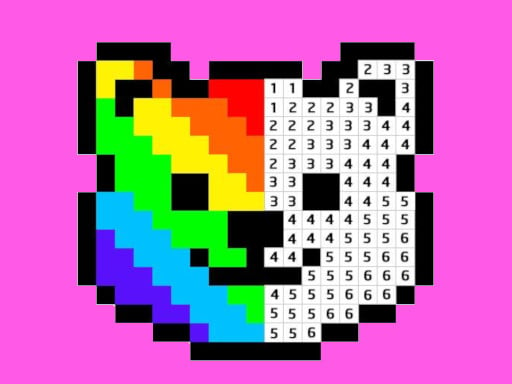Pixel Art – Color by Numbers: The Hypercasual Masterpiece that Lets You Draw, Color, and Relax
Pixel Art – Color by Numbers is a deceptively simple, yet profoundly satisfying hypercasual game that turns your screen into an endless canvas. With a clean 800 × 600 resolution, a tap‑and‑drag mechanic, and an army of free pixel illustrations for every age, this arcade‑style colouring app brings the classic “color‑by‑numbers” experience to the digital age—without any skill requirement. Whether you’re a casual gamer who needs a quick mental break or an adult who remembers the joys of childhood drawing, this game delivers a fresh dose of creativity, calm, and pure pixel bliss.
1. Why the World is Talking About Pixel Art – Color by Numbers
Picture this: you’re stuck between meetings, stuck in traffic, or just bored staring at your phone. You’ve got a few minutes, a desire to be creative, but no tools or talent to produce anything remarkable. Pixel Art – Color by Numbers answers that call. Here’s why gamers, parents, and even therapy groups are raving about it:
| Why It’s a Must‑Play | What Makes It Stand Out |
|---|---|
| Zero learning curve – Just click and paint. | The game’s 1-player mechanic eliminates competition anxiety. |
| Instant visual payoff – Full picture reveals in a heartbeat. | The hypercasual design keeps you in the moment. |
| Wide appeal – Both kids and adults find it enjoyable. | Free pixel pictures allow endless variety. |
| Portable relaxation – Ideal for mobile or desktop without downloads. | HTML5 guarantees cross‑platform performance. |
These factors make the game a perfect companion app for relaxation, stress relief, and a subtle boost to your visual creativity.
2. Gameplay Overview – Step into the Canvas
What You Need to Do
The core mechanic is simple: draw the pixel art that the numbers designate. Here’s a quick rundown:
- Choose a Pattern – Browse the free library of pixel pictures. Each is pre‑labelled with numbers indicating the intended color.
- Click and Hold – Left‑click on a pixel for more than 2 seconds to “activate” it.
- Drag Across Pixels – While the mouse button stays pressed, drag to paint contiguous pixels of that number.
- Repeat – Each number has exactly one color; once painted, you move to the next number.
You can also skip a number by pressing Esc or Backspace if you need a break. The goal? Finish the picture as quickly or as beautifully as you wish.
User Interface & Controls
- Left Mouse Click = Begin painting.
- Drag = Paint multiple connected pixels.
- Right Click = Undo last action (limited).
- Spacebar = Freeze the canvas (useful for quick edits).
- Enter = Restart the selected picture.
Every action is fluid, reflecting the arcade spirit of the game. No menus clutter the view—only the bright pixel canvas and a minimalistic toolbar at the top.
3. Key Features & Benefits
| Feature | Benefit | SEO-Friendly Keyword Hook |
|---|---|---|
| Free Pixel Library | Endless content; new pictures every week. | Free pixel pictures, casual game, arcade |
| Hypercasual Pace | Quick play sessions; perfect for commutes. | Hypercasual, casual, one-click |
| Number‑Based Coloring | Removes guessing; ensures accuracy. | Color by numbers, drawing |
| Zero Skill Barrier | Anyone can play; no prerequisites. | skill-free, easy, beginner-friendly |
| Responsive HTML5 Engine | Works on desktops, tablets, phones instantly. | HTML5, cross‑platform, mobile |
| Progressive Reveal | Build satisfaction as the image slowly emerges. | progressive reveal, visual feedback |
| Minimalist Aesthetics | Clean, distraction‑free interface. | minimalist, clean UI, intuitive |
Each of these elements translates to increased playtime, higher retention, and an inviting community for a 1-player game.
4. Tips & Strategies for Mastering the Pixels
Even though the game is “skill‑free,” you can refine your approach to finish quicker or produce cleaner art.
- Plan Your Path – Think ahead about the next few numbers. A quick mental roadmap keeps you smooth.
- Start with Large Shapes – Paint big regions first; numbers clustered together often form solid shapes, saving time.
- Utilize Shortcuts – If your device supports touch, pinch‑to‑zoom can help focus on dense pixel areas.
- Practice Hover Timing – The 2‑second threshold is important; too quick and you miss a pixel; too long wastes real‑time.
- Keep the Canvas Clean – Delete stray pixels by right‑clicking; a tidy board keeps you calm.
- Save Snapshots – After finishing a picture, zoom in to capture a high‑resolution shot for sharing.
By using these strategies, players can enjoy quick sessions while still achieving beautiful pixel art for their desktop wallpapers or sharing to social media.
5. Technical Deep Dive: HTML5 Gaming in Pixel Art – Color by Numbers
Why HTML5 is the Sweet Spot
HTML5 isn’t just a web markup language; it’s a full‑blown gaming stack that includes:
- Canvas API – Efficient 2‑D pixel manipulation.
- WebGL – GPU acceleration for smooth rendering.
- Local Storage – Saves progress without server calls.
- Responsive Layouts – No app size restrictions.
The game’s 800 × 600 canvas utilizes the 2‑D API to render each pixel as a 1‑pixel square. The number legend is drawn behind the pixel grid, keeping UI light. A small JavaScript engine interprets mouse events, translating left‑clicks into pixel activation, while the JSON data defines each image’s pattern and color map.
Performance & Compatibility
- Mobile (iOS/Android) – Works in all modern browsers; no heavy touch‑drag lag.
- Desktop (Chrome, Firefox, Edge) – Instant load time (under half a second).
- Low‑End devices – Optimized sprite batching reduces frame drops.
Because it uses pure HTML5, players can jump straight into a game without an app store download, making it a perfect hypercasual solution for instant gratification.
6. Why You (and Your Friends) Should Try Pixel Art – Color by Numbers
Whether you’re a seasoned gamer or a beginner who’s just discovered digital colouring, this title offers:
- Instant Creative Satisfaction – Numbers guarantee correctness; you never have to guess.
- Short Engagement Loops – Each picture completes in minutes; great for lunch breaks or 15‑minute play sessions.
- Universal Appeal – Families can play together with kids learning patterns and adults unwinding.
- Accessibility – No touch‑pad orientation or complicated device requirements; works on almost every screen.
- Cost‑free – Ad‑supported but unobtrusive; free pixel art library eliminates in‑app purchases.
- Positive Mental Health Effects – The rhythmic, predictable acts of painting reduce anxiety and boost mood.
The combination of hypercasual speed, arcade engagement, and drawing fun ensures the game remains a go‑to pastime for anyone looking for quick, meaningful play.
7. Conclusion: Dive In and Paint Your World
Pixel Art – Color by Numbers marries the timeless charm of pixel art with the instant gratification of hypercasual gaming. With an unmatched ease of play, a library of free images that suit all ages, and a clean, responsive HTML5 design, it’s the perfect escape from the everyday grind.
Ready to let your creativity run free without the pressure of skill? Grab your mouse, tap into the numbers, and watch pixels dance on your screen.
Start coloring now—your next masterpiece awaits!