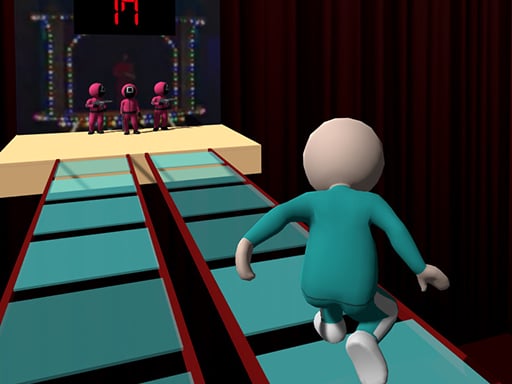Survive the Glass Bridge: The Ultimate Hyper‑Casual Squid Game Experience
Get ready to jump, dodge and survive in the most intense glass‑bridge challenge on the web!
If you love fast‑paced arcade action, “Survive the Glass Bridge” will keep you on the edge of your seat. This hyper‑casual title brings the iconic Squid Game bridge test straight to your browser, demanding pure reflexes, strategic thinking and a quick eye for detail.
1. Attention‑Grabbing Title & Intro
Survive the Glass Bridge – Where every jump could be your last… but not if you play it right.
Ever wondered how many of those “fake glass” moments you can make? Want to prove that reflexes are not just something you get in real life? Then buckle up! In this deep‑dive guide we’ll explore every pixel of the game, unearth game‑changing tips, and show why this hyper‑casual sensation is a must‑play. Ready to step onto the bridge?
2. Detailed Gameplay Description
a. Setting the Scene
- Genre: Hyper‑casual, action, arcade
- Platform: WebGL – fully playable in any modern browser on 800×600 resolution
- Controls:
- Move:
W A S Dor Arrow keys - Jump:
Spaceor Mouse Click - View: Drag mouse to rotate around the character
- Move:
You’re one of the contestants tasked with crossing a perilous glass bridge. Each step you take is a test of nerve: one pane holds, the other shatters. If you step on the fake, you fall into the abyss below – but there is a twist. You must also reach the opposite side within a set time limit, adding extra urgency to an already terrifying challenge.
b. The Bridge
- Two Glasses: In every pair, only one is solid. The other is a fake glass that will break when you step on it.
- Dynamic Difficulty: At the main menu, choose the difficulty level—Beginner, Intermediate, or Expert. Higher difficulty levels provide smaller visual cues and faster time constraints, making it harder to differentiate between real and fake panels.
c. Objective
- Primary: Reach the landing platform on the far side of the bridge without falling.
- Secondary: Beat the time limit. The timer adds a frantic sense of pacing—every second counts.
3. Key Features and Benefits
| Feature | What It Means | Why It Matters |
|---|---|---|
| Hyper‑Casual Gameplay | Simple controls, instant pick‑up; no complex tutorials | Appeals to a wide audience, quick play sessions |
| Squid Game Vibe | Immersive atmosphere mimicking the original drama | Evokes familiarity and hype for fans |
| Time‑Based Challenge | Adds urgency to each decision | Keeps adrenaline high and enhances replay value |
| Dynamic Difficulty | Beginner to Expert settings | Plays to beginners and hardcore speedrunners alike |
| WebGL & HTML5 Engine | Browser‑friendly performance | No downloads, instant access on any device |
| Responsive Controls | Keyboard + mouse support | Precise jumps and smooth camera motion |
| Engaging Visuals | 3D glass panels, realistic lighting | Creates a believable, tense environment |
| Replayability | Randomized glass patterns after each run | Keeps the game fresh and test‑your reflexes |
How These Features Benefit You
- Instant Fun: No login or tutorial required; jump right in.
- Accessibility: Play anywhere—PC, tablet, or even phone (if the browser supports WebGL).
- Challenge Progression: Master each difficulty, earning bragging rights.
- Skill Development: Heightening hand‑eye coordination, quick decision making, and stress management.
4. Tips and Strategies
4.1 Understanding the Fake Glass
- Color and Texture Cues: In Beginner mode, fake panes often have a subtle silver tint. As difficulty rises, this difference shrinks. Look for any subtle lighting anomalies.
- Panel Thickness: Solid glass feels slightly heavier in the game’s physics; if the panel visibly moves once you land, it may be the fake.
- Pattern Recognition: Over multiple runs, notice any recurring sequences—some games use a semi‑predictable pattern.
4.2 Timing Your Jumps
- Staggered Jumps: When you’re running out of time, you may be tempted to sprint. Keep a short burst of speed; this allows for an immediate, short jump and a quick retreat if you land on fake.
- Pause, Then Dash: Briefly pause the movement to check the next platform, then jump. Quick pauses help in high‑speed sessions.
4.3 Camera Mastery
- Keep the Lens on the Bridge: Don’t let the camera spin; keep the bridge in view for better spatial awareness.
- Use Mouse Rotation Sparingly: Rapid camera turns might mislead you. Only adjust when necessary.
4.4 Mastering the Difficulty Levels
| Difficulty | Key Characteristics | How to Excel |
|---|---|---|
| Beginner | Clear visual cues, generous time | Memorize patterns; take advantage of hints |
| Intermediate | Fewer hints, faster bridge movement | Shorten reaction time, use camera focus |
| Expert | No visible cues, minimal time | Rely on muscle memory and fast visual scanning |
4.5 When Things Go Wrong
- Fake Glass Fall: If you fall, pause the game (if possible) to reset; use the lost time to practice the upcoming run.
- Timer Running Out: Even if you still have solid panels ahead, be willing to step on the next available one if time is critical. The risk may be worth it to beat the final timer.
4.6 Advanced Trick: “The Split‑Second” Jump
- In Expert mode, you may see the timer ticking down faster. Learn to execute a jump within a 0.2‑second window to clear multiple panels. This requires precise key tapping:
Spacewhile simultaneously movingWorS.
5. Technical Information About HTML5 Gaming
Why HTML5 & WebGL?
- Instant Play: Loads instantly—no installers, no downloads.
- Cross‑Platform Compatibility: Works on Chrome, Firefox, Edge—and most mobile browsers with WebGL.
- No Plugins: Free of the infamous Flash dependency.
System Requirements
- CPU: Dual‑core 2.0 GHz (Recommended)
- GPU: Any GPU supporting WebGL 1.0+
- RAM: 4 GB or more
- OS: Windows 7 +, macOS 10.8 +, Linux (any modern distribution)
Performance Tips
| Issue | Fix |
|---|---|
| Lag on older computers | Lower graphics settings in the game options. |
| Browser crashes | Close other tabs, clear cache. |
| Mouse input lag | Ensure JavaScript is allowed to run in the browser. |
Browser Settings for Best Experience
- Enable JavaScript: Required for interactivity.
- Disable Ad Blockers: Some may block WebGL scripts.
- Turn off “Hardware Acceleration”: Usually helps on low‑end machines.
6. Why Players Should Try This Game
1. Pure Reflex Test
- “Survive the Glass Bridge” transforms raw reflexes into an engaging challenge. Every pixel of the bridge is a test of reaction time—perfect for players who love the adrenaline rush of instant victories.
2. A Squid Game Companion
- Fans of the original Squid Game will appreciate the authentic recreation of the glass bridge. It’s not just a game; it’s an immersive experience that captures that same tension and suspense.
3. Addictive Short Sessions
- A hyper‑casual design means you can play a full run in a minute. The ability to attempt repeatedly makes it great for quick breaks at work, in line at a store, or while commuting.
4. No Commitment, No Cost
- Since it’s web‑based and free, you risk nothing. Try a few runs to see if it’s your new addiction. The only real cost is time—and the thrill that comes with mastering the bridge.
5. Builds Core Skills
- Hand‑eye coordination, decision‑making under pressure, and stress management aren’t just useful in games—they translate into daily life. Every attempt hones your ability to make fast choices in uncertain situations.
6. Great for Group Competition
- Challenge friends to beat each others’ times. The leaderboards (if available) give a friendly rivalry and community engagement.
7. Conclusion with Call‑to‑Action
Are you ready to cross the glass bridge before it’s too late?
Dive into Survive the Glass Bridge now—where every jump tests your nerve, and every second counts.
Master the tricks, sharpen your reflexes, and conquer each level. Whether you’re a casual gamer seeking quick thrills or a Squid Game aficionado craving the next challenge, this hyper‑casual web‑game delivers.
Press that Play button, step onto the bridge, and let the adrenaline flow. Share your best run with friends—who can survive the glass bridge the fastest? Good luck, and see you on the other side!