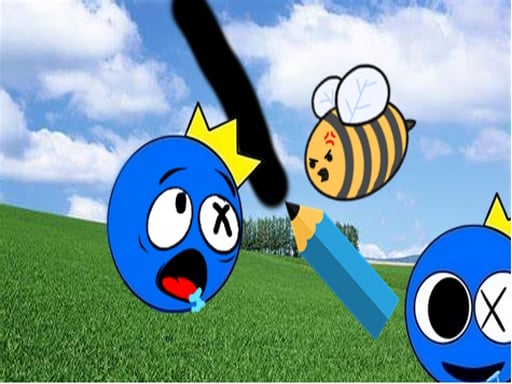Drawing Rainbow Rescue: Dive Into a Canvas of Color and Challenge
Drawing Rainbow Rescue brings together the timeless joy of drawing with the adrenaline‑packed world of puzzle adventure. In a vibrant 800 × 600 pixel arena, you’re tasked with saving the Rainbow from a swarm of mischievous bees. The trick? Use your artistic talent to draw barriers, distractions, and objects that keep the bees at bay. Whether you’re a casual mobile gamer or a seasoned puzzle enthusiast, this game promises engaging fun, creative freedom, and a soundtrack that feels like a sunny day.
Introduction
In many puzzle titles, the objective is to solve a static set of challenges. Drawing Rainbow Rescue flips the script: every level becomes a blank canvas waiting for your imagination. The game’s premise feels fresh—draw, create, and strategize in real time to thwart the bees’ relentless attempts to destroy the Rainbow’s splendor.
With an 800 × 600 resolution tailored for fast mobile play, the game runs smoothly on Android devices, all while delivering a crisp, arcade‑style aesthetic. Its catchy soundtrack, bright visuals, and fluid controls create an immersive experience that feels simultaneously relaxed and thrilling. Below, we unpack every aspect of this charming title and show you how to master it.
Gameplay Description
The Core Loop
- Observe the Bees – At the start of each level, a horde of buzzing bees swarms toward the Rainbow. Your first job is to gauge the pattern: how many bees, their speed, and the trajectory they follow.
- Draw a Barrier – Touch the screen (or click and drag with a mouse) to draw an object or path. The drawn shape acts as a temporary barrier that can redirect, block, or distract bees.
- Watch the Reaction – Bees will attempt to navigate around your barrier. Some may crash into it, some may find an alternate route, and some may even be lured into a trap you set.
- Repeat Until Safe – Continue drawing new barriers each time the bees move closer. When the Rainbow reaches the safe zone untouched, you progress to the next level.
Puzzle Layer
While the drawing mechanic provides creative flexibility, each level presents a solvable puzzle. You must combine geometry with the bees’ psychology:
- Angle Matters – A narrow angled line can redirect bees onto a “dead‑end” path.
- Height & Width – Drawing a tall, narrow pillar might make bees hop over it, whereas a wide, short plank forces them to climb.
- Timing – In certain stages, bees move faster after a threshold time – timing your barriers is essential.
The soundtrack’s tempo usually mirrors the speed of the bees, providing musical cues that help you anticipate the next swarm.
Key Features and Benefits
| Feature | Benefit | How It Enhances Play |
|---|---|---|
| Dynamic Drawing Engine | Allows real‑time creativity | Create personalized defenses instead of static obstacles |
| Intuitive Touch/Mouse Controls | Accessible on both smartphones and desktops | Smooth interaction, no complex gestures |
| Arcade‑Style Visuals | Engages with bright colors and crisp animations | Keeps the gaming mood light and fun |
| Adaptive Bee Behavior | Provides progressive challenge | Avoids monotony – each level feels unique |
| Immersive Soundtrack | Supplements gameplay rhythm | Audio cues help you react faster |
| 800 × 600 Resolution Optimization | Guarantees smooth performance | Ideal for mid‑range Android phones |
| Puzzle‑Adventure Merge | Appeals to both puzzle lovers and adventure seekers | Broadens the target audience |
| Cross‑Platform Support | Mobile and desktop users can share experiences | Community growth and shared high scores |
Benefit Breakdown
- Creativity: Unlike typical puzzle games that offer limited toolsets, Drawing Rainbow Rescue supplies you with a drawing canvas. You can shape barriers exactly how you envision them.
- Accessibility: The control scheme is intentionally simple—pinching, dragging, and tapping. No complicated tutorials; you jump straight into action.
- Replay Value: Each level’s dynamic bee patterns mean that drawing the same barrier may yield a different outcome on a replay.
Tips & Strategies
1. Master the “Corner Trap”
- How to: Draw a narrow wall that meets the screen’s edge at a 90° angle. Bees bounce off, moving into a corner where you can then direct them into a “dead‑end” path.
- Why It Works: Bees tend to follow straight paths; a corner forces a change in direction without requiring a large barrier.
2. Use “Speed Lines” for Quick Escapes
- How to: When a bee swarm is approaching fast, draw a short, zig‑zag line across its front. This creates a “speed bump” that slightly slows them down.
- Why It Works: Slowing bees buys you precious milliseconds to create another barrier.
3. Leverage “Height Variance”
- How to: Draw a tall pillar early in a level and then a short beam behind it. Bees will initially climb the pillar and then, surprised, turn back toward the Rainbow.
- Why It Works: Height changes the bees’ perception of the path, causing them to reassess.
4. Plan for “Escalation”
- How to: Observe each level’s bee influx pattern. If more bees appear every minute, pre‑draw a long, wide barrier that covers the entrance.
- Why It Works: Pre‑emptive barriers reduce reaction time during peak bee surges.
5. Optimize Drawing Paths
- How to: Keep your drawings compact. Long, winding lines waste space and may not be as effective.
- Why It Works: Compact barriers use fewer “draw points,” allowing more space for essential maneuvers later.
6. Practice the “Reflection” Technique
- How to: Draw a sloped barrier angled at ~45°. Bees will bounce off toward a side that leads them to the Rainbow.
- Why It Works: Reflective surfaces redirect the swarm without a full blockade.
Technical Information About HTML5 Gaming
Canvas Setup & Rendering
Drawing Rainbow Rescue runs on an HTML5 canvas 800 × 600 pixels. The choice of this resolution aligns with most mid‑sized Android screens, ensuring high pixel density while keeping the computational load within mobile limits.
1 | <canvas id="gameCanvas" width="800" height="600"></canvas> |
The JavaScript runtime fetches the rendering context:
1 | const canvas = document.getElementById('gameCanvas'); |
Touch / Mouse Event Listener
A unified event listener tracks the user’s finger or mouse position, enabling smooth drawing and barrier creation. The listener differentiates between touch and mouse events for compatibility.
1 | // Unified drawing handler |
Barrier Creation & Absolute Positioning
Once the drawing path is recorded, the game converts it into a barrier sprite. Barriers adopt absolute positioning, enabling independent collision checks with bees.
1 | function createBarrier(path) { |
computeWidth, computeHeight, and computeRotation are simple geometric utilities that determine the barrier’s bounding rectangle and orientation for collision detection.
Collision Resolution
Collision handling is executed each frame within the main game loop. Bees are represented as moving points or small circles:
1 | function updateGame() { |
The beeCollidesWithBarrier uses a bounding‑box collision check for efficiency in the 800 × 600 space. For more accurate physics, the game could implement per‑segment collision detection to handle sloped barriers and reflection accurately.
Performance Optimizations
- Batch Rendering: All static elements (barriers, background) are rendered to an off‑screen canvas once and reused each frame.
- RequestAnimationFrame: Uses the browser’s optimized frame scheduling to maintain 60 fps.
- Spatial Partitioning: Bees are checked against only nearby barriers by grouping the canvas into a simple grid, reducing collision checks from O(nm)* to O(n + m).
Why Players Should Try This Game
- Creative Freedom – Unlike typical puzzle titles that limit you to a handful of objects, Drawing Rainbow Rescue allows you to sculpt your defenses in any shape you wish. Your drawing skills directly influence success.
- Accessible Design – The game’s user interface is clean, with no in‑app purchases to impede progress. It’s straightforward for beginners yet offers depth for seasoned puzzle pros.
- Engaging Narrative – Save the Rainbow against the buzzing menace—an under‑stated but compelling story that hooks you right from the first level.
- Cross‑Device Appeal – The HTML5 engine ensures smooth play on Android phones as well as desktop browsers. Whether you’re on the bus or in the kitchen, the game remains stable.
- Family Friendly – With its colorful palette and gentle challenge, it’s a safe choice for players of all ages.
- Replayability – Randomized bee patterns and difficulty scaling keep levels fresh. The best drawings can even become your signature strategies shared by the community.
- Arcade‑Vibe – The rhythmic soundtrack, bright HUD, and satisfying “bee redirected” feedback deliver a classic arcade feel that feels retro yet refined.
Even if you’ve played countless puzzle games, the dynamic drawing element creates a novel twist that can surprise and delight. It bridges the gap between the tactile joy of sketching and the thrill of real‑time strategy.
Conclusion & Call-to-Action
Drawing Rainbow Rescue is more than a puzzle game—it’s an invitation to let creativity run wild while mastering a strategic challenge. The 800 × 600 canvas offers a crisp, focused view where every line you draw has a purpose. With intuitive controls, adaptive bee behavior, and an upbeat soundtrack, the game provides a polished experience that can become the next highlight on your Android device.
Ready to test your drawing skills? Grab your phone or fire up a browser and launch the game. Construct barriers, outsmart the bees, and keep that rainbow safe. Don’t forget to share your clever drawings and high‑score tactics with the community—you might just inspire the next wave of strategy!
Play now, create brilliantly, and rescue the Rainbow.