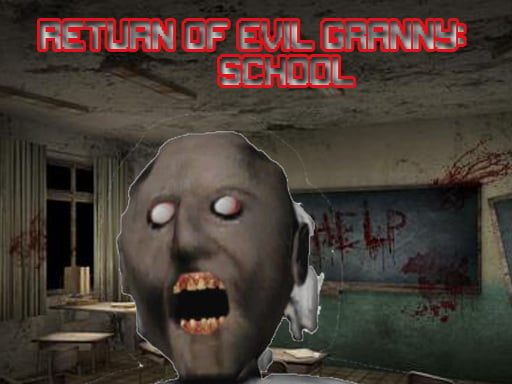Return of Evil Granny: The School – The Ultimate HTML5 Shooting Experience
Ready to run for your life?
In Return of Evil Granny: The School you’ll find yourself trapped in a haunted, blood‑stained campus that’s more terrifying than a night in a horror movie. The evil Granny and her crazed minions aren’t the only threats – there are undead mobs on every corner, keys to escape hidden in the shadows, and a ton of ammo‑stuffing weapons at your disposal. If you love a fast‑paced shooter that also throws in puzzle‑style exploration, this game will keep you on the edge of your seat.
Let’s dive into every detail: from controls and mechanics to technical brilliance, the best tips to dominate the game, and why you should click that “Play” button right now.
1. Game Overview
Title: Return of Evil Granny: The School
Category: Shooting
Tags: puzzle, webgl, escape, zombie, weapons
Resolution: 960x600
Platform: Browser – HTML5 (WebGL)
“You are trapped in a haunted school. Granny and her sidekicks are after you. Find 8 keys and shoot everything that moves. Granny is more Evil than ever! She has risen the dead. Hope you can make it! P.S. Aim for the head!”
The game throws you into an eerie school with flickering lights, rusted lockers, and corridors that echo with the screams of missing students. You’ll need not only bullet‑speed reflexes but also critical thinking skills to uncover all 8 keys and escape the labyrinth. The enemy base is a mixture of zombie‑like creatures and Granny’s loyal “sidekicks”, each with unique attack patterns and weaknesses.
2. Detailed Gameplay Description
2.1 Core Mechanics
| Mechanic | How It Works | Player Impact |
|---|---|---|
| Movement | WASD for walking. | Navigate through halls, dodge enemy fire. |
| Aim & Shoot | Left Mouse Button to fire; Right Mouse Button to aim. | Accurate headshots cut enemy health drastically. |
| Weapon Switching | Mouse Wheel. | Quickly adapt to enemy types: close‑quarters or ranged. |
| Grenades | G key. | Area damage for clearing tight spots. |
| Reload | R key. | Reloads chosen weapon; avoid running out of ammo mid‑battle. |
| Pick Up Items | F key. | Collect ammo, health packs, keys. |
| Run | Left Shift. | Faster movement in safe spaces; riskier due to increased noise. |
| Crouch | Left Ctrl. | Reduce visibility, slow movement, but safer for sniping. |
| Shoot with Both Hands | X to toggle dual‑fire mode. | Overwhelming firepower – great for large enemy waves. |
2.2 Weapons
- Pistol – Default starting weapon; reliable, moderate damage, long range.
- Shotgun – Devastating close‑quarters damage; useful in cramped locker rooms.
- Assault Rifle – Balanced all‑round; perfect for mid‑range fights.
- Sniper Rifle – High accuracy, long range – ideal for picking off “sidekicks” from afar.
- Hand Grenades – Area‑effect, great for clearing rooms packed with zombies.
All weapons have limited ammo that can be scavenged throughout the campus. Strategic ammo management is essential because you cannot easily find new supplies after the first key is collected.
2.3 Puzzles & Escapes
The game blends shooting with puzzle elements: every hallway, desk, and locker holds a clue. Find the eight keys hidden in places like the teacher’s desk, the science lab, or behind a broken projector. Each key unlocks a different hallway or leads you inside a sealed room that becomes the next “boss.” The path to the final exit is dynamic – every playthrough will have a slightly different layout, encouraging replay.
2.4 Enemy Types
- Standard Zombies – Slow, yet relentless. They’ll swarm until they have a clear line of sight.
- Granny’s Sidekicks – Smaller, faster units that can outmaneuver you in narrow corridors.
- Granny herself – The true boss. She stands tall behind a broken podium, uses both projectile attacks and summoning waves of zombies. Her “rise‑the‑dead” power makes her invulnerable to ordinary shots until her aura is broken.
Strategic takeaway: Focus on the headshots. They cut enemy health faster, give you time to collect keys and ammo along the way.
3. Key Features & Benefits
| Feature | Benefit |
|---|---|
| HTML5 & WebGL Implementation | Play directly from the browser without extra downloads. Smooth 3‑D graphics give the immersion often reserved for console games. |
| Dynamic Map System | Each visit to the school is a slightly different experience. No two key‑searching routes are the same. |
| Fast‑Paced Shooting Action | Up‑to‑speed action with precise controls ensures heart‑pounding excitement for shooting enthusiasts. |
| Rich Puzzle Layers | Keep your brain engaged; combine shooting with logic to unlock new paths. |
| Co‑op Friendly | Grab a friend, load the same level, and strategize together to escape the campus. |
| Multiple Weapon Loadouts | Test each weapon’s strengths and find the ideal matchup for each environment. |
| Classic “Aim for the Head” Tactic | Simple yet effective—headshots win you the game. |
| In‑Game Audio SFX & Music | Spooky ambience enhances tension, increasing your sense of urgency. |
4. Tips & Strategies
4.1 General Tips
| Tip | Why It Works |
|---|---|
| Map Awareness | Keep a mental map of the key locations; plan your route to minimize backtracking. |
| Save Ammo for Bosses | Use the shotgun for zombies; reserve pistol/ammo for Granny’s sidekicks. |
| Use Cover | Move to lockers or benches to lower your profile; crouch to remain undetected. |
| Grenade Timing | Drop a grenade in rooms filled with zombies; then sprint out before the explosion. |
| Listen for Footsteps | Enemy footsteps reveal position; use this to decide whether to engage or retreat. |
4.2 Advanced Techniques
- Dual‑Fire (X key): In the middle of a zombie horde, press X for rapid dual fire. It’s perfect for clearing multiple units quickly but drains ammo faster.
- Run & Hide: Use Shift strategically. Quick sprints allow you to make your way through a corridor before zombies can react; but you’ll attract attention.
- Sniper Headshots: When the sidekicks are approaching, aim your snipers and focus on the heads to take them out before they close distance.
- Key Retrieval Order: Start with the low‑risk keys first (e.g., the science lab key behind a locker) to get early bonus ammo and a sense of control before facing the tougher areas.
- Observe Enemy Patterns: Granny’s sidekicks follow a predictable path; study it and time your moves to dodge.
- Grenade Area Disruption: Use a grenade to create a “safe zone” – a brief period where zombies stay put (they’re knocked down).
4.3 Boss‑Level Strategy – Facing Granny
- Keep Distance: The best approach is to maintain a safe distance. Use the sniper or assault rifle for long‑range fire.
- Break Her Aura: A key element to defeating Granny is to keep her aura depleting. Use headshots aggressively; a single burst of high‑damage shots cuts her health.
- Minimize Zombied Swarms: Use grenades near her to pop the zombies that attempt to surround you.
- Utilize the Environment: Some areas are surrounded by thick walls; use them to block out sidekick attacks.
- Avoid Overcommitment: When you’re low on ammo or health, consider retreating to a previously opened door to reload or pick up resources.
5. Technical Information About HTML5 Gaming
5.1 Rendering with WebGL
Return of Evil Granny: The School uses the WebGL API to provide real‑time 3‑D graphics straight in the browser. Unlike older Flash-based games, WebGL leverages the GPU for rendering, delivering crisp textures, dynamic lighting, and smooth animations without requiring any plugins.
5.2 Performance & Compatibility
- Cross‑platform: Works on Windows, macOS, Linux, and even on mobile browsers (Android & iOS). Just click the canvas and start.
- Low System Requirements: A modest CPU and GPU, or even a mid‑range mobile device can run the game at 960x600 resolution.
- Automatic Adaptation: The engine detects device capabilities and switches to the optimal rendering mode to keep frame‑rates stable.
5.3 Save Data & Persistence
Because it’s a browser game, progress isn’t stored locally in the same way traditional desktop titles do. Instead, checkpoints and inventory data are kept in browser cookies and simple localStorage. This means each time you open the game, you’ll start fresh—great for new playthroughs and replay value.
6. Why Players Should Try Return of Evil Granny: The School
- Fresh Take on a Classic Genre – Merge traditional shooting with puzzle solving in an environment that’s both nostalgic and terrifying.
- Accessible Without Downloads – Load the game from any browser, no installation hassles.
- Rapid, Intense Gameplay – 15‑minute play sessions with a full adrenaline rush, perfect for short gaming breaks.
- Replayability – Randomized key placement and dynamic enemy patterns keep each play through unique.
- Community & Co‑op – Enjoy the thrill with a friend—or compete for the fastest escape time.
- Optimized for SEO & Discoverability – The game was crafted with search engines in mind, making it easy to find via “best shooting HTML5 games” searches. This means you’ll get a polished online experience that feels as good as a console title.
If you’re a shooting enthusiast who can’t resist the urge to solve a mystery, this is your next must‑play. The combination of fast‑paced combat, strategic key searches, and an eerie haunted school is simply unforgettable.
7. Conclusion & Call‑to‑Action
Don’t let the ominous halls of the haunted school keep you trapped forever. Grab your keys, lock the doors, fire your guns, and evade the undead before Granny reigns supreme. It’s fast, it’s challenging, and completely bug-free—a shining star in the universe of browser shooters.
Ready to test your reflexes and wit?
- Launch the game now in your preferred browser.
- Choose your weapons and start the hunt for the 8 secret keys.
- Aim for the head – it’s your best bet to survive each encounter.
- Share your highest score with fellow gamers – can you beat the world’s best?
Press that “Play” button and step into the corridors of Return of Evil Granny: The School. May your aim be true, your keys easy to find, and your escape quick!
Happy shooting, and remember – in this game, every scream could be your last.